Virtual Classroom Software Solutions
How does virtual classroom technology work?
- For the past few decades, educational spaces have remained unchanged. These spaces included the basics of a classroom like chairs, tables, books, some decorations, a board, and a projector. Virtual classroom technology leverages the use of VR – virtual reality- to create an immersive learning environment that not just mimics many aspects of the traditional classroom setting but also provides the ability to explore and learn places and eras through virtual field trips.
What are the benefits of using virtual classroom solutions for remote learning?
- Both students and teachers can benefit from being able to access virtual classrooms from anywhere. Geographical boundaries are no longer a limitation. They usually just need internet access and a device such as an HMD – Head Mounted Display or computer to access.
- Another advantage of the virtual classroom is that students can be brought beyond the 4 walls of our traditional classroom. Virtual classrooms open up the students’ minds to experiential learning. This method focuses the learners’ minds on the experience of doing something so they gain insight as well as practical experience.
What features should I look for in a virtual classroom solution?
- Classroom Sizes – If you are planning to move some or all of your learning curriculum online, it is essential that you will be able to accommodate multiple users in one environment at the same time. This enables team collaboration, group field trips, and workshops.
- Virtual Environment Creation – Many people look to use virtual reality to bring them outside the realism of a traditional classroom. Although theoretical learning is often the primary focus, many believe that by experiencing something, students will have a better insight and reflection on the topic at hand. Having the ability to create bespoke virtual learning environments can transport students, giving them that practical learning experience.
- Customizable Avatars – Both students and teachers should be able to represent themselves within a virtual classroom. This is important for social interaction within the virtual world. It also provides a sense of identity, allowing students to feel more immersed in their environment. Customizable avatars can also be beneficial when exploring, whether it be to the past or space. Having various clothing styles to suit planned field trips give a great sense of immersion.
- Cross-Platform Compatability – Some schools may be providing hardware with their virtual learning equipment. However, it is always important to research if a platform is cross-platform compatible. This allows for changes in hardware but also ensures accessibility for those that will be logging in on their own personal devices.
- Audio Features – The ability to give everyone access to audio is vital. This improves the sense of immersion. A further benefit to this would be the ability within the platform to tailor the audio experience based on the situation. For example, if someone is giving the presentation, it may be beneficial for all other students to be able to mute themselves to ensure there are no disruptions during the presentation and then have the ability to unmute to ask questions at the end. Spatial audio is also an added benefit of virtual classrooms. When spatial audio is active, the volume of a person’s voice reduces as you move further away from them. When you get beyond a set distance from the person, you can no longer hear them. This feature makes smaller break-out sessions within one location easy to coordinate.
- Host Features – The teacher must make sure that a group can learn properly in any classroom setting. Teachers also need these tools in VR to assist with pupil management. Platforms that enable one or specific users to have host controls assist in this. A classroom setting can be made more efficient with the help of network features like summoning all users to a single area within the virtual environment, limiting access to specific features at certain times, and muting one user or all of them if needs to be.
- Interactive Features – Teachers and students need to be able to collaborate together within these virtual spaces. Interactive tools such as whiteboards, sticky notes, and other interactive 3D objects facilitate group collaboration and communication.
- Immersive Multimedia – Similarly, platforms that integrate multimedia tools such as 360 video, web browsing, and video sharing can enhance the students’ learning experience within these virtual classrooms.
- Administration – For efficient and seamless day-to-day administration purposes, virtual classroom platforms that enable teachers to control groups, classroom content, and user accounts are essential.
How does virtual classroom technology differ from traditional in-person classroom teaching?
- Virtual Presence – Virtual classroom technology embraces he concept of remote learning. Teachers and students are never physically present in classrooms, but virtual represented through their avatars within a dedicated virtual environment.
- Accessibility – Virtual classroom technology removes geographical boundaries. Teachers and students can be located anywhere and have the ability to access a virtual classroom with someone on the other side of the world.
- Flexibility – Some virtual classrooms have the ability for lessons to be created and recorded in the future. Students can then playback these immersive lessons experiences at any time.
- Virtual Field Trips – With access to virtual classroom technology, students are no longer confined to a traditional classroom setup. Students can take virtual field trips, to the past, underwater, or to the Moon with only imagination as he limitation.
What is the cost of virtual classroom solutions and how do they compare to traditional classroom teaching?
- The cost of virtual classroom solutions can depend on various factors, including platform subscription, scalability, number of users, and also if there are bespoke virtual environments required for a specific curriculum and hardware requirements. However, virtual classroom solutions do not need to provide designated buildings, furniture, utilities, and maintenance that a traditional school would need to provide on an ongoing basis.
What types of educational institutions can benefit from using our virtual classroom solutions?
- Primary and secondary schools can use virtual learning intermittently to allow students a greater understanding of complex concepts, for virtual field trips or for full online courses.
- Higher Education Institutes such as colleges, and universities can use virtual learning solutions for a variety of purposes. Some universities have created digital twins on their campuses allowing remote students a place to mingle and socialize with others. Others have implemented virtual learning for practical use such as medical training or practice in a courtroom setting.
- Virtual classrooms can be used for professional training and development also, such as workshops and training sessions. This is particularly beneficial when you have a geographically dispersed workforce.


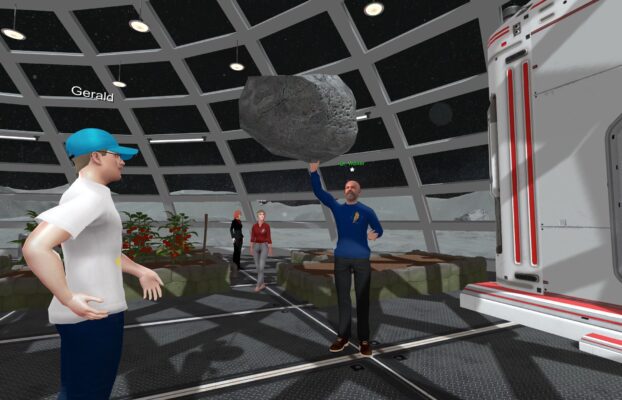




Previous image
Next image
