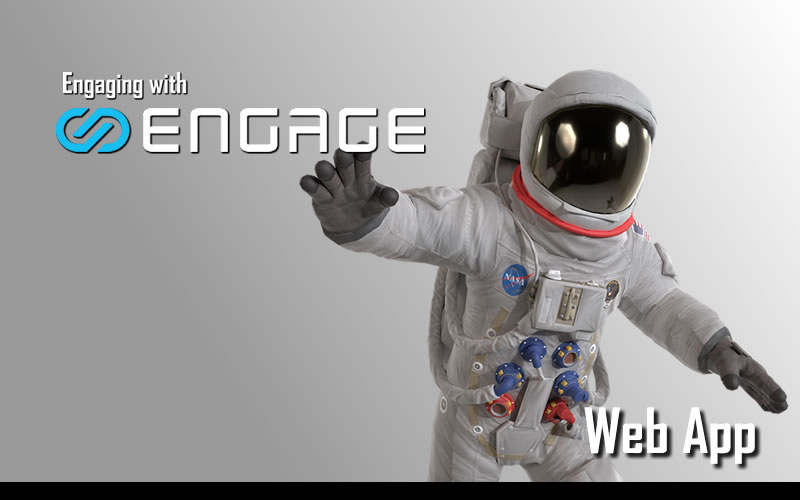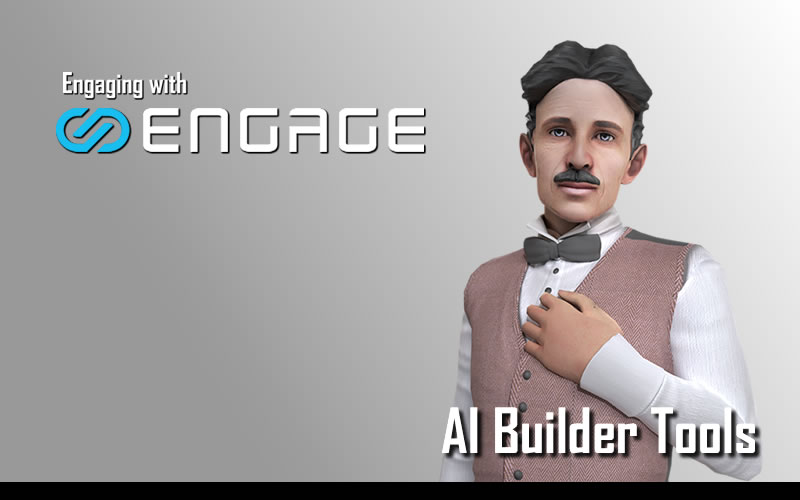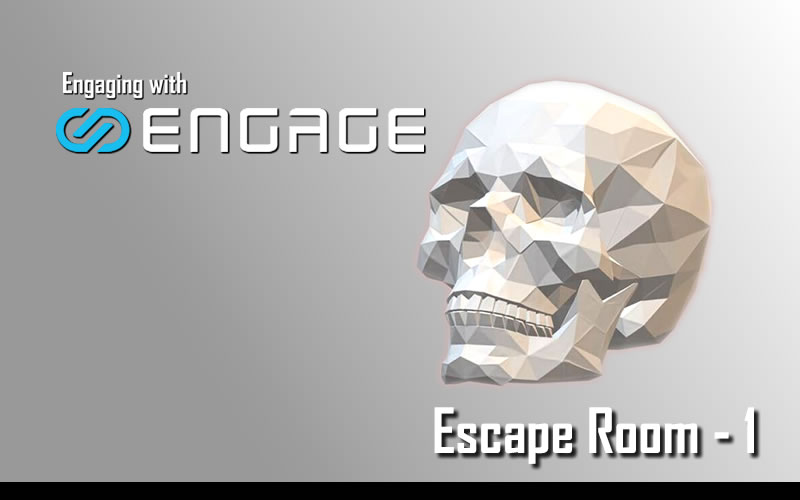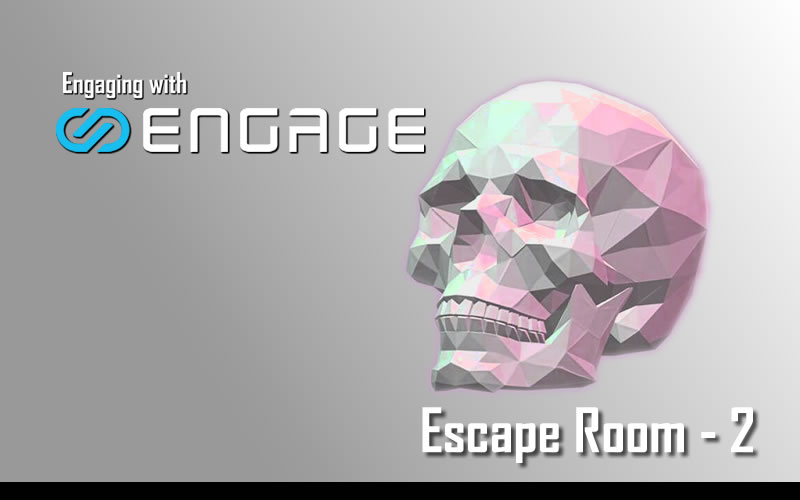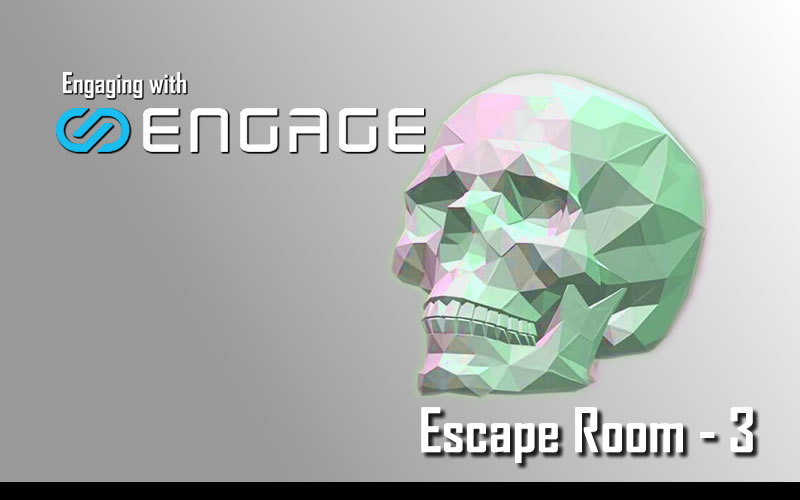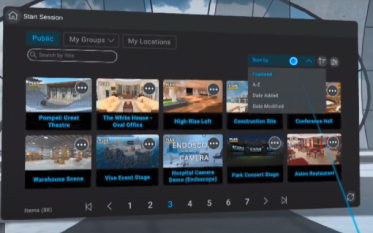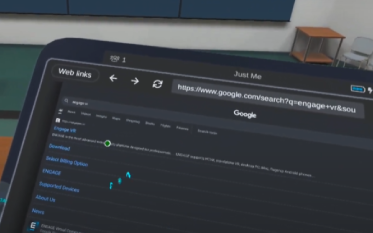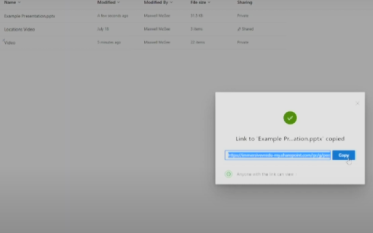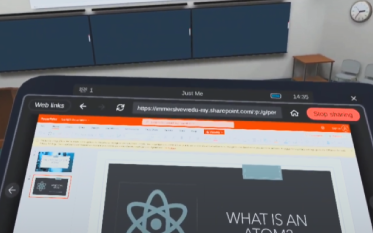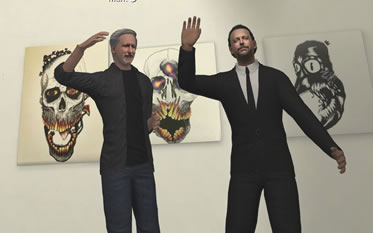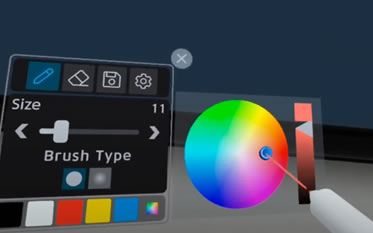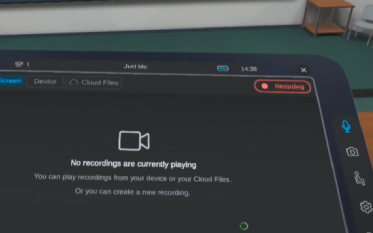Home Menu 3:04
In this tutorial, we’ll explore the Home Menu in detail.
In Session Menu 14:15
In this tutorial, we’ll explore the in session menu which provides access to many key features on the platform.
Web App 15:17
In this tutorial, we’ll focus on the web app, which lets you upload and manage your own media files for use within immersive environments.
AI Builder Tools 12:39
In this tutorial, we’ll explore the AI Builder feature, which enables users to create and share their own AI Characters, as well as generate custom 3D models and images.
Experience Editor 1 15:27
In this tutorial, we’ll explore the Experience Editor in this first video covering Key Frames, Simple Triggers and Basic Animation.
Escape Room – Part 1 13:31
In this tutorial, we’ll explore how to build an escape room location using ifx models and snapshots.
Escape Room – Part 2 25:46
In this tutorial, we’ll explore how to build interaction into the escape room using the experience editor.
Escape Room – Part 3 13:51
In this tutorial, we’ll continue to use the experience editor to finish our escape room. This is the final escape room tutorial.
Basic Tutorials
Learn about basic functionality on ENGAGE with this set of useful videos
Create your avatar 1:39
In this tutorial, we’ll show you how to create the 3D character that represents you in ENGAGE.
Set your avatar’s height 1:00
In this tutorial, we’ll show you how to set the height of your avatar. This is particularly important if you use a VR headset.
Teleport in VR 0:57
In this tutorial, we’ll show you how to teleport when in a session.
Start a session 2:19
In this tutorial, we’ll show you how to start a Session where you can meet and talk with other people.
Use your menu or tablet in VR 1:17
in this tutorial, we’ll show you how to use your in-Session Menu.
Intermediate Tutorials
Learn abuot some commonly used features, such as how to share videos, documents, and websites.
Share a video 1:17
In this tutorial, we’ll show you how to find and share a video.
Share your web browser 0:55
In this tutorial, we’ll show you how to access the web browser that’s included in your in-Session menu, and how you can share it with others.
for 0:57
In this tutorial, we’ll show you how to prepare links in the web application so that you can quickly load those links in ENGAGE.
Share a presentation 1:12
In this tutorial, we’ll show you how to start a Session where you can meet and talk with other people.
Taking Photos 2:21
in this tutorial, we’ll show you how to use your in-Session Menu.
Advanced Tutorials
Learn about some of the more powerful features of ENGAGE, such as creating immersive interactive experiences.
Using Whiteboards 2:02
In this tutorial, we’ll show you how to draw on a whiteboard when you use a VR headset and hand controllers.
Use IFX 3:24
In this tutorial, we’ll show you how to add 3D models and other immersive effects (IFX) in your Sessions.
1:27
In this tutorial, we’ll show you how to playback your spatial recordings and how to edit them in VR.
Edit Spatial Recordings 3:53
In this tutorial, we’ll show you how to playback your spatial recordings and how to edit them in VR.
Creating Content 7:00
In this tutorial, we’ll introduce ENGAGE’s powerful Experience Editor (previously named the Content Editor) and provide step-by-step instructions on how to create your first animation.